Deymed Systems Minimum Requirements
Deymed Systems are designed to run on any standard Windows Desktop or Laptop that meet the following minimum requirements:
TruScan, SomniPro:
- Windows 10, Windows 8.1, Windows 8, Windows 7, or Windows XP
- Intel Dual Core or better (or AMD equivalent)
- 2 GB Ram or more
- Display native resolution must be at least 1280x900 (be especially careful when purchasing a laptop to check its native resolution)
- Free USB Port connection
TruTrace EMG:
- Windows 10, Windows 8.1, Windows 8, Windows 7, or Windows XP
- Intel Dual Core or better (or AMD equivalent)
- 4 GB Ram or more
- Display native resolution must be at least 1600x900 (be especially careful when purchasing a laptop to check its native resolution)
- 2x Free USB Port connections
- 3D game graphics require NVIDIA or AMD (ATI) Graphics card (Intel embedded cards may not work)
- Multi-Parameter DVD Player for Neurofeedback only supported on Windows 7 (any version), Windows 8, or Windows 10 with Windows Media player.
Troubleshooting Resolution Issues:
Some recent versions of Windows have a setting that increases the size of screen elements. This setting can cause problems in a Dashboard style interface like Deymed's by making items larger than they were designed. This can cause some elements to be pushed off the screen. To correct this, be sure there is no DPI setting above 100% or other scalling setting over 100% in the display settings. This setting is typically found in the Advanced Display Settings. In Windows 10, the setting looks like this:
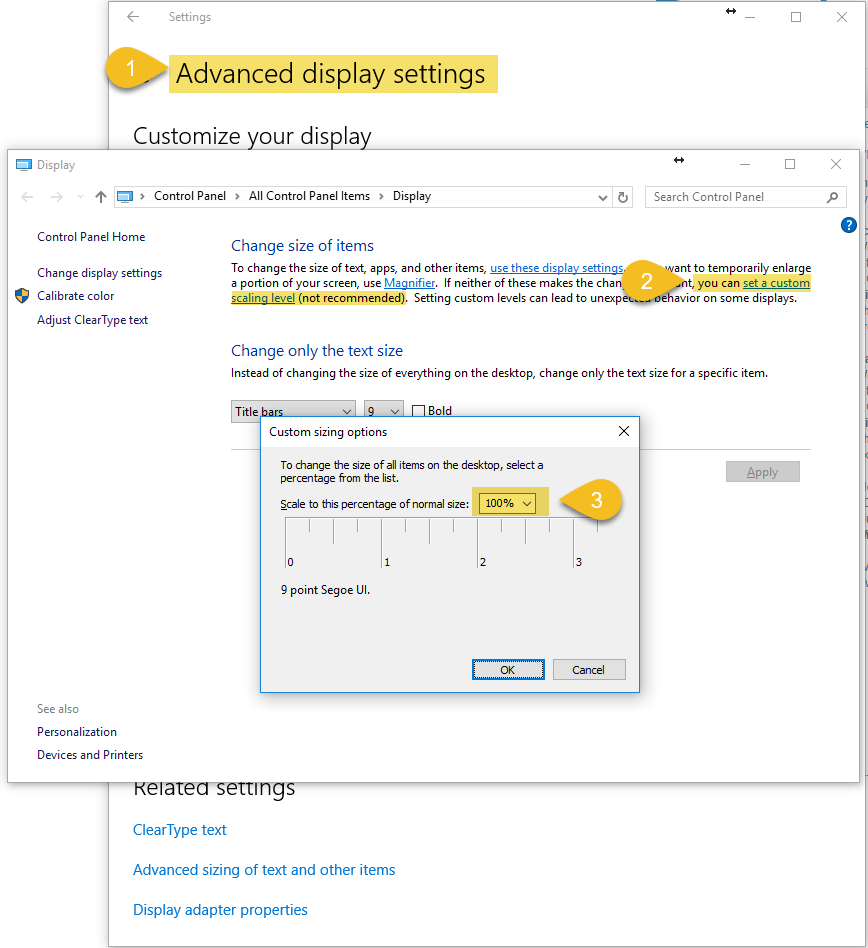
See Microsoft Windows Upgrade instructions here:
http://windows.microsoft.com/en-gb/windows/download-windows-media-player

